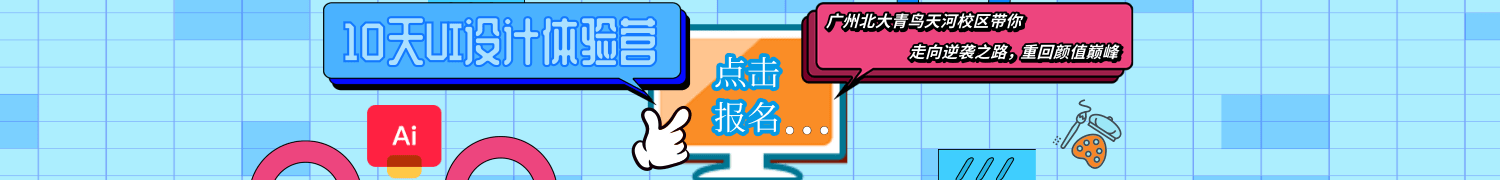惠州如何设置JSF JDBC设置?_北大青鸟IT学校
作者:邓华发布时间:2021-04-30分类:Java技术浏览:730
Java是现在非常主流的编程语言之一,很多人想转行学习Java。那么,如何设置JSF JDBC设置?下面就让我们一起来看看惠州北大青鸟老师是怎么回答的。
以下代码显示如何从后端数据库加载数据并使用JSF显示数据。
例子
以下代码来自Customer.java。
package cn.w3cschool.common;
import java.util.Date;public class Customer{
public long customerID; public String name; public String address; public Date created_date;
public long getCustomerID() {
return customerID;
} public void setCustomerID(long customerID) {
this.customerID = customerID;
} public String getName() {
return name;
} public void setName(String name) {
this.name = name;
} public String getAddress() {
return address;
} public void setAddress(String address) {
this.address = address;
} public Date getCreated_date() {
return created_date;
} public void setCreated_date(Date created_date) {
this.created_date = created_date;
}
}
以下代码来自table-style.css。
.order-table{
border-collapse:collapse;
}
.order-table-header{
text-align:center;
background:none repeat scroll 0 0 #E5E5E5;
border-bottom:1px solid #BBBBBB;
padding:16px;
}
.order-table-odd-row{
text-align:center;
background:none repeat scroll 0 0 #FFFFFFF;
border-top:1px solid #BBBBBB;
}
.order-table-even-row{
text-align:center;
background:none repeat scroll 0 0 #F9F9F9;
border-top:1px solid #BBBBBB;
}
以下代码来自CustomerBean.java。
package cn.w3cschool.common;
import java.io.Serializable;
import java.sql.Connection;
import java.sql.PreparedStatement;
import java.sql.ResultSet;
import java.sql.SQLException;
import java.util.ArrayList;
import java.util.List;
import javax.annotation.Resource;
import javax.faces.bean.ManagedBean;
import javax.faces.bean.SessionScoped;
import javax.naming.Context;
import javax.naming.InitialContext;
import javax.naming.NamingException;
import javax.sql.DataSource;
@ManagedBean(name="customer")
@SessionScopedpublic class CustomerBean implements Serializable{
//resource injection
@Resource(name="jdbc/w3cschool") private DataSource ds;
//if resource inject is not support, you still can get it manually. public CustomerBean(){ try {
Context ctx = new InitialContext();
ds = (DataSource)ctx.lookup("java:comp/env/jdbc/w3cschool");
} catch (NamingException e) {
e.printStackTrace();
}
}
//connect to DB and get customer list public List<Customer> getCustomerList() throws SQLException{ if(ds==null) throw new SQLException("Can"t get data source");
//get database connection
Connection con = ds.getConnection();
if(con==null) throw new SQLException("Can"t get database connection");
// con.createStatement().executeUpdate("create table customer(customer_id varchar(45),"
// +" name varchar(45),"
// +"address varchar(45),"+
// "created_date date)");
con.createStatement().executeUpdate("insert into customer(customer_id,"
+" name ,"
+"address,"+ "created_date)values("1","w3cschool","Main Street",null)");
PreparedStatement ps
= con.prepareStatement( "select customer_id, name, address, created_date from customer");
ResultSet result = ps.executeQuery();
List<Customer> list = new ArrayList<Customer>(); while(result.next()){
Customer cust = new Customer();
cust.setCustomerID(result.getLong("customer_id"));
cust.setName(result.getString("name"));
cust.setAddress(result.getString("address"));
cust.setCreated_date(result.getDate("created_date"));
list.add(cust);
}
return list;
}
}
以下代码来自context.xml。
<Context>
<!--
<Resource name="jdbc/w3cschool"
auth="Container"
type="javax.sql.DataSource"
maxActive="100"
maxIdle="30"
maxWait="10000"
username="sa"
password=""
driverClassName="com.mysql.jdbc.Driver"
url="jdbc:mysql://localhost:3306/w3cschool"/>
-->
<Resource name="jdbc/w3cschool"
auth="Container"
type="javax.sql.DataSource"
maxActive="100"
maxIdle="30"
maxWait="10000"
username="SA"
password=""
driverClassName="org.hsqldb.jdbc.JDBCDriver"
url="jdbc:hsqldb:mydatabase"/>
</Context>
以下代码来自default.xhtml。
<?xml version="1.0" encoding="UTF-8"?>
<!DOCTYPE html PUBLIC "-//W3C//DTD XHTML 1.0 Transitional//EN" "http://www.w3.org/TR/xhtml1/DTD/xhtml1-transitional.dtd">
<html xmlns="http://www.w3.org/1999/xhtml"
xmlns:h="http://java.sun.com/jsf/html"
xmlns:f="http://java.sun.com/jsf/core"
>
<h:head>
<h:outputStylesheet library="css" name="table-style.css" />
</h:head>
<h:body>
<h:dataTable value="#{customer.getCustomerList()}" var="c"
styleClass="order-table"
headerClass="order-table-header"
rowClasses="order-table-odd-row,order-table-even-row">
<h:column>
<f:facet name="header">Customer ID</f:facet>#{c.customerID}
</h:column>
<h:column>
<f:facet name="header">Name</f:facet>#{c.name}
</h:column>
<h:column>
<f:facet name="header">Address</f:facet>#{c.address}
</h:column>
<h:column>
<f:facet name="header">Created Date</f:facet>#{c.created_date}
</h:column>
</h:dataTable>
</h:body>
</html>
更多Java资讯关注网站动态,或者来惠州北大青鸟新方舟校区了解一下。

Java
标签:惠州计算机JAVA软件开发惠州计算机Java软件开发惠州计算机JAVA培训惠州计算机JAVA软件开发学校惠州计算机Java软件开发培训JAVAJava软件开发北大青鸟IT计算机学校北大青鸟IT软件学校北大青鸟IT学校
- Java技术排行
- 标签列表
-
- Java (3694)
- 北大青鸟 (3713)
- 软件开发 (3613)
- JAVA (3413)
- UI设计入门 (2093)
- 惠州北大青鸟 (4375)
- 惠州IT培训 (2558)
- UI设计培训 (2090)
- 惠州UI设计培训 (2095)
- 惠州UI设计培训学校 (2090)
- 惠州计算机软件培训 (6260)
- 惠州计算件软件开发 (6260)
- 惠州计算机软件基础 (6261)
- 惠州计算机JAVA培训 (3574)
- 惠州计算机Java软件开发 (3620)
- 惠州计算机JAVA软件开发 (4645)
- 惠州计算机JAVA软件开发学校 (3338)
- 惠州计算机Java软件开发培训 (3338)
- 北大青鸟IT计算机学校 (5048)
- 北大青鸟IT软件学校 (5062)
- 北大青鸟IT学校 (5059)
- 惠州计算机UI设计软件开发 (2088)
- UI设计基础教程 (2088)
- UI设计是什么 (2088)
- UI设计教程 (2088)
- 网站分类
-
- 计算机教程
- 计算机入门
- 职业学校
- 新闻动态
- 专业课程
- 热门技术
- SEO
- 培训教程
- windows
- linux教程
- 系统集成
- 网站开发
- Html5
- 办公软件
- 师资力量
- 热点问答
- 联系我们
- 计算机学校
- 惠州计算机学校
- 河源计算机学校
- 广州计算机学校
- 深圳计算机学校
- 湛江计算机学校
- 佛山计算机学校
- IT计算机培训信息
- 设计专业
- UI
- 影视特效
- 游戏动漫设计
- Photoshop
- AI设计
- 软件教程
- Java技术
- C语言/C++语言培训
- C#
- Python技术
- PHP
- 数据库
- SQL Server
- 网络教程
- 网络安全
- 网络营销
- 软件专业
- 大数据专业
- 前端开发专业
- 软件测试专业
- Python专业
- 软件实施
- 珠海计算机学校
- 初中生学什么好
- 计算机认证
- 文章归档
-
- 2024年5月 (36)
- 2024年4月 (80)
- 2024年3月 (65)
- 2024年2月 (54)
- 2024年1月 (25)
- 2023年12月 (12)
- 2023年11月 (73)
- 2023年10月 (134)
- 2023年9月 (34)
- 2023年8月 (3)
- 2023年7月 (3)
- 2023年6月 (12)
- 2023年5月 (30)
- 2023年4月 (72)
- 2023年3月 (11)
- 2023年2月 (34)
- 2023年1月 (37)
- 2022年12月 (78)
- 2022年11月 (359)
- 2022年6月 (1193)
- 2022年5月 (570)
- 2022年4月 (1567)
- 2022年3月 (982)
- 2022年2月 (54)
- 2022年1月 (182)
- 2021年9月 (308)
- 2021年8月 (1704)
- 2021年7月 (2423)
- 2021年6月 (1806)
- 2021年5月 (1569)
- 2021年4月 (1380)
- 2021年3月 (1255)
- 2021年2月 (709)
- 2021年1月 (1521)
- 2020年12月 (3626)
- 2020年11月 (1646)
- 2020年10月 (1046)
- 2020年9月 (592)
- 最近发表
-
- 汕尾信息:世界技能大赛获奖选手全省巡回宣讲交流活动走进汕尾|||电脑计算机编程培训学校
- 河源信息:世界技能大赛获奖选手到河源开展全省巡回宣讲交流活动|||广州市北大青鸟计算机职业培训学校
- 佛山信息:6000+“笋岗”!粤西专场招聘会!佛山名企→|||广州市北大青鸟计算机职业培训学校
- 江门信息:@创业培训讲师,快来参加广东省第二届马兰花创业培训讲师赛江门选拔赛|||电脑计算机编程培训学校
- 东莞信息:普法宣传进工地治欠保支暖民心|||中专学计算机平面设计女生可以学计算机网络技术好吗
- 佛山信息:奖金高达20万!“中国创翼”创业创新大赛报名|||计算机职业技能培训班
- 阳江信息:阳江市2024年“人社局长千企行”活动启动|||计算机网络培训学校
- 江门信息:江门选手斩获全国乡村振兴职业技能大赛铜牌,实现国赛奖牌“二度破冰”|||北大青鸟计算机培训中心
- 汕头信息:汕头高层次人才“金凤卡+社保卡”一站办理!赋能人才工作高质量发展|||北大青鸟计算机培训中心
- 东莞信息:沙田镇召开社保志愿推广会|||计算机培训学校招生